Symptom
An App that was once available has disappeared from the Apps page.
Resolution
Your workflow may have expired, causing the App to disappear.
1. Go to Administrator and double-click the affected Application.
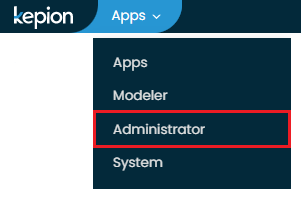
2. Go to Dashboard App and double-click the disappeared App.
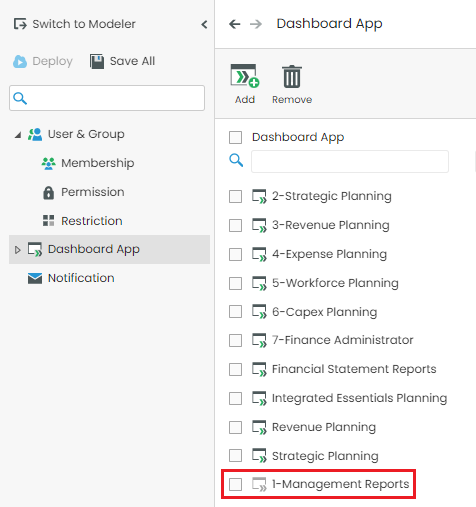
Tip: Expiration is indicated with the grey Dashboard icon .
3. In the Configuration tab, change the End Date to a future date.
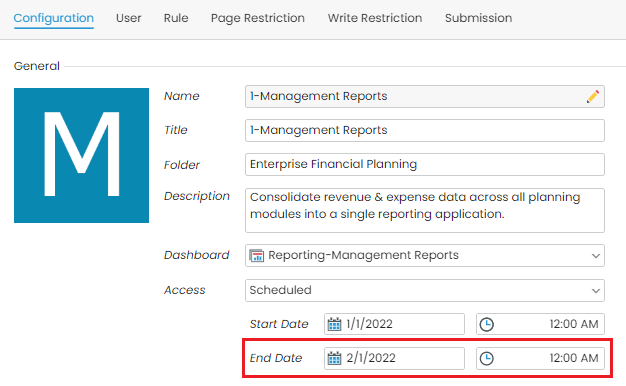
Tip: Apps can also be kept online indefinitely. Expand the Access drop-down and select Online to do so.
4. Select Save All to apply the change.
