Introduction
In a Form, you can easily sort Dimension Members and data by column. It would be more complicated to sort the Members by the column header. However, as shown in the example below, you might want to the Time Members to go in reverse chronological order (i.e., December to January).
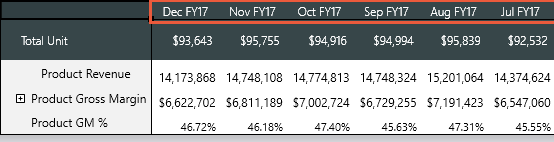
Example
To reverse the order of months, we'll need to inject some custom MDX into our form.
1. In the Form Editor, go to Advanced > Native MDX.
2. Select Column.
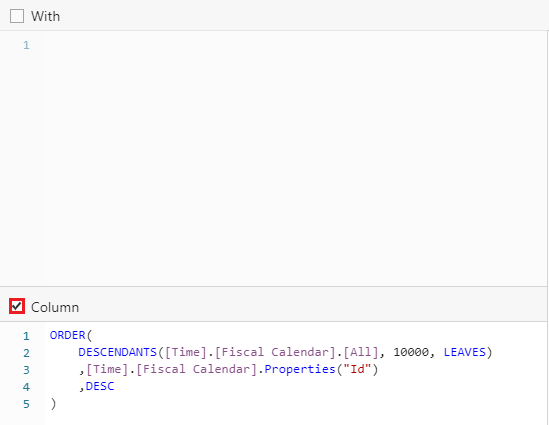
3. In the Column field, enter an MDX ORDER() function to display Time Members by Id in descending order.
ORDER(
DESCENDANTS([Time].[Fiscal Calendar].[All], 10000, LEAVES)
,[Time].[Fiscal Calendar].Properties("Id")
,DESC
)
