Introduction
When users first open a Dashboard, Form Filters are set to the default Members configured in the Modeler. After users save their edits and additions to the Dashboard, all Filter selections are saved and associated with that App going forward.
Example
An App's saved Filter settings are stored to the dbo.[Filter_Planning] table. Currently, the only mechanism to shift existing filters to a new member is to update the dbo.[Filter_Planning] table.
1. Open SQL Server Management Studio and connect to your server.
2. Select New Query and enter an update query.
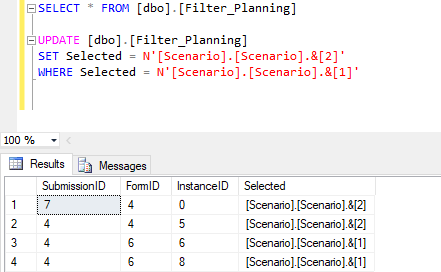
Here's an example query to update the Scenario Dimension:
UPDATE [dbo].[Filter_Planning]
SET Selected = N'[Scenario].[Scenario].&[2]'
WHERE Selected = N'[Scenario].[Scenario].&[1]'
3. Select Execute.
Once the table is updated, users will see the latest setting once they open the updated App.
