Introduction
In the Modeler, you can enable the MembersWithData feature from SQL Server Analysis Services (SSAS). This feature is useful when data is assigned to parent members of a Parent-Child (PC) Hierarchy, and you need to show their data as separate members on your Forms.
Example
Let's explore a scenario where we have sales people tracking their total sales. Each sale is associated to a sales person, as shown below.
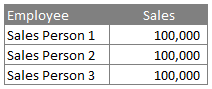
If we organize the sales members to their reporting structure, we get the following:
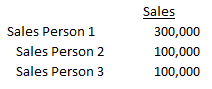
Notice that it is difficult to see the sales associated with Sales Person 1, because the result aggregates the values of its children Members in addition to its own.
With Data Members enabled, the same report will show the following:
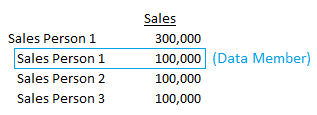
To show data Members on a Parent-Child Hierarchy:
1. In the Modeler, select a Member List configured in Hierarchy mode.
2. In the Manage tab, click the MembersWithData (SSAS) checkbox.
Note: Deploy the Application once you have this feature enabled.
Now, you can configure your reports to show the full PC hierarchy, including the Data Member for each parent Member in the hierarchy.
