Introduction
The importing/exporting functions have a number of features to help manage MemberIDs in a Dimension. In this article, we'll take a look at these features.

Example
The Show MemberId checkbox exists in the Dimension ribbon to control the visibility of the MemberId field.
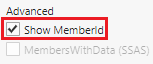
The field appears as the far-left column of your list:
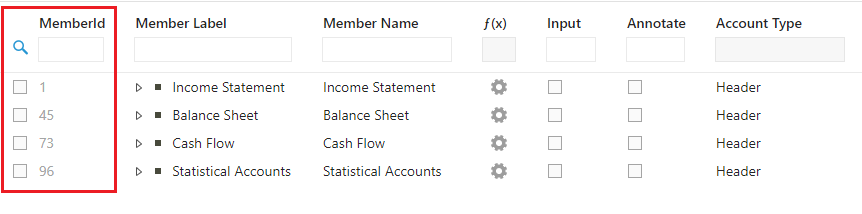
When exporting a member list, you can export the MemberID together with all other columns to a CSV file by checking the Include MemberID field.
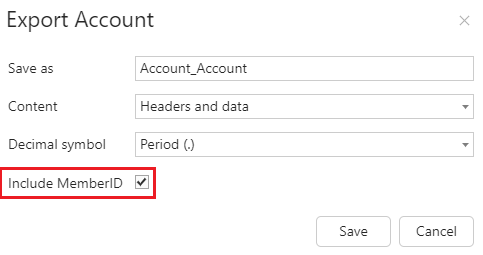
At import:
- If the MemberID exists in a Dimension, the system will verify if the MemberLabel in the CSV file matches what it is in Kepion. If so, all attributes of the member will be updated. Otherwise, errors will be reported and the import will not start.
- If the MemberID doesn’t exist in a Dimension, it will be imported as new members with the specified MemberID from the import file.
If your CSV file contains the MemberID field, you’ll need to check the Include MemberID option before selecting the file.
