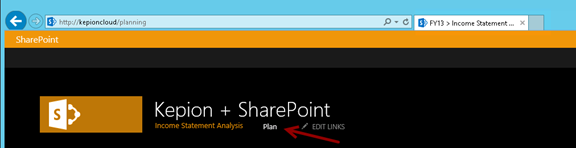This article walks you through two approaches to connect to Kepion from your SharePoint site.
Embed Approach
We can embed Kepion into SharePoint as a web part component so that users can utilize Kepion for planning and analysis via SharePoint Page.
1. Copy the URL of the Kepion Workbook/Dashboard Plan.
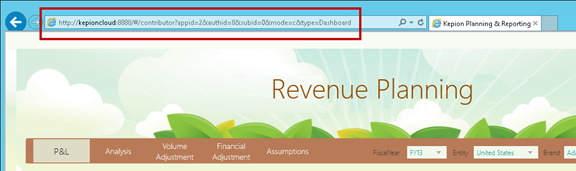
2. In SharePoint Page, add a Page Viewer web part.
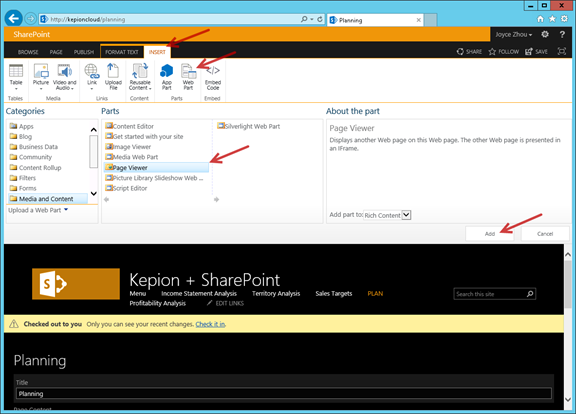
3. Open the tool pane to edit the web part.
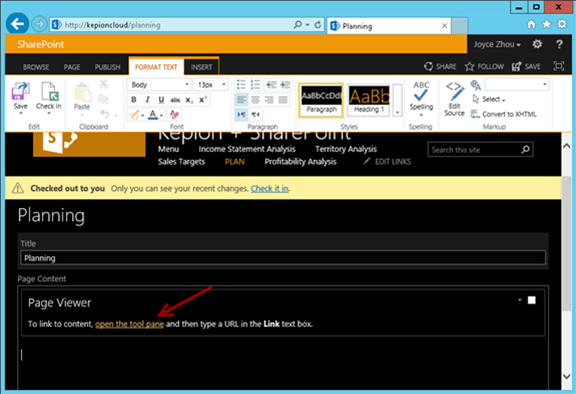
4. Paste the Workbook/Dashboard URL and change web part properties as needed.
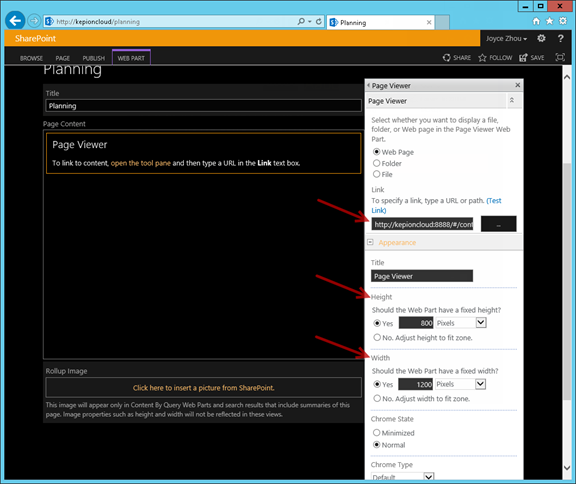
5. Save the page, check it in and publish it.
Now we have Kepion in SharePoint.
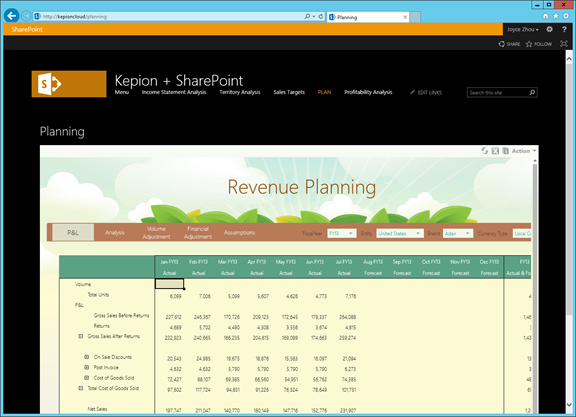
Link Approach
Another approach is to provide a link to Kepion in SharePoint so that users will use this link to go to an individual Kepion page for planning and analysis.
1. Copy the URL of the Kepion Workbook/Dashboard Plan.
2. Add a link to the SharePoint navigation and click EDIT LINKS.
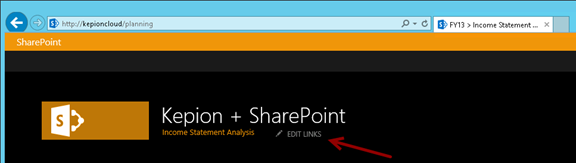
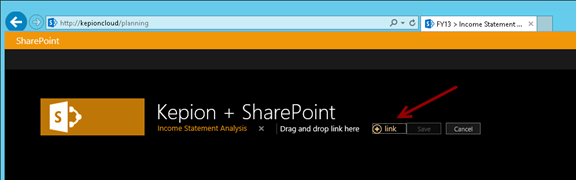
3. Paste the Workbook/Dashboard URL into the Address filed.
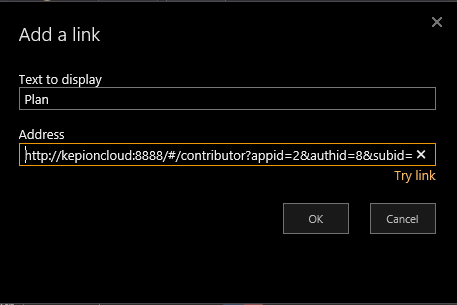
Now we have a link titled Plan in the navigation bar that will lead us to a Kepion plan page.