Introduction
A MOLAP partition is ideal to store static data. It offers excellent performance because the data is pre-loaded when the cube is built. However, unlike ROLAP partitions, a MOLAP partition doesn’t display real time data from the database unless we perform a Process action. Therefore, when we update data in any MOLAP partition in a SQL Rule, we should process the relevant partition(s).
Example
1. In the Modeler, navigate to your SQL Rule, click Edit  , and open the Process tab.
, and open the Process tab.
2. Click Add.
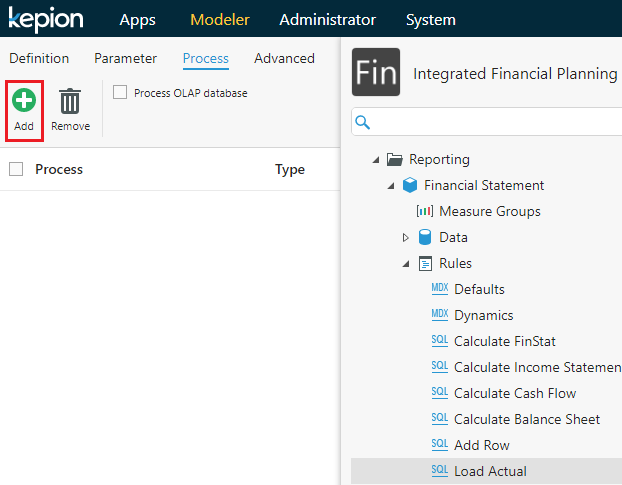
3. Select Process Partition from the Configure drop-down, and choose the MOLAP partition you need to process.
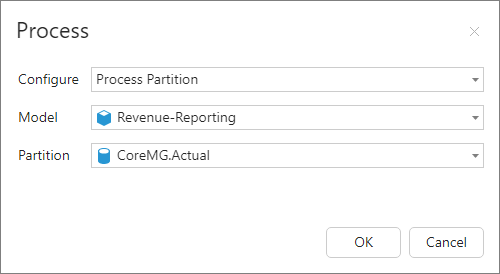
4. Click OK.
Now when users run this Rule from the Dashboard, the selected partitions will be processed and the data in the Form will be up-to-date.
