Introduction
Dashboards support both import and export functionality. This makes it easy to share dashboard designs across projects or create Dashboard templates.
Tip: If you're having trouble importing or exporting your Dashboard, check out this troubleshooting article for a possible fix.
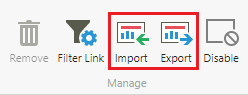
Import
1. While in the Dashboard Editor, click Import in the ribbon.
2. Click the Data file.
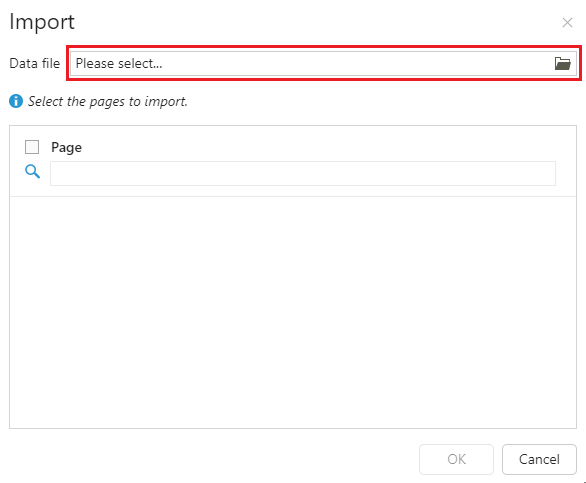
3. Find the Dashboard file and double-click it.
4. Select the Dashboard pages you want to add and click OK.
The imported page(s) will then be added to the end of the dashboard page list. Be aware that importing dashboards does not replace existing pages, even if the existing page has the same name as the imported page.
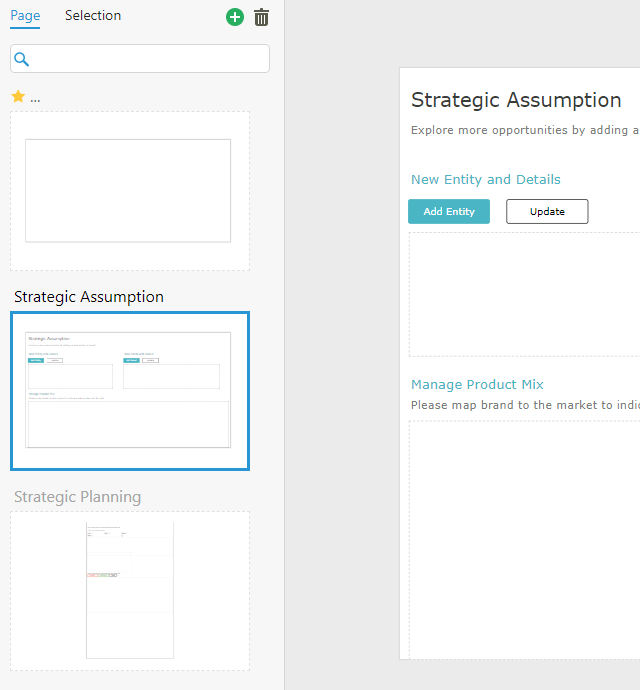
Note: Filter links will not be imported. Please link filters as needed after import.
Export
1. Click Export in the ribbon.
2. Enter a desired file name.
3. Click Save.
Note: Dashboards are exported as .json files.
