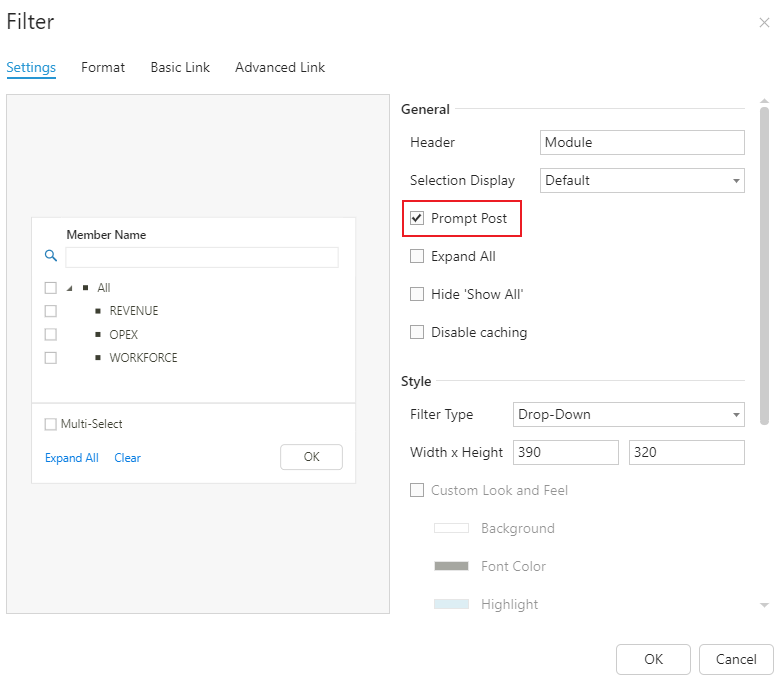Introduction
There are situations where a Rule is configured to run based on a user’s filter context. In such a scenario, it is important to prompt users to post their data changes before they leave their current filter context. That's why Kepion shows the following message when the Filter has the Prompt User to Post option activated.
In this short how-to, we will explain how you can turn on this option.
Example
1. In the Dashboard Editor, select the target Filter and click ![]() .
.

2. In the Settings tab, select the Prompt Post checkbox. This should be activated by default, but a different user might have deselected it.