Introduction
The Dashboard control component has a few different configuration options to look into. The primary option available is the ability to hide some or all of the components from the end-user.

Example
1. Go to the target Dashboard and select Header.
2. Select the control component at the far right and click  .
.
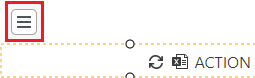
3. Choose to hide any of the following elements using the Behavior tab.
 - Hide Refresh
- Hide Refresh
 - Hide Excel Export
- Hide Excel Export
 - Hide Plan Information
- Hide Plan Information
 - Hide Attachment
- Hide Attachment
 - Hide Action
- Hide Action
User Name - Hide Name
(Optional) You can change the vertical alignment of the component using the Alignment drop-down, as well as select colors for Unselected and Selected elements.
4. Select OK when you are done.
