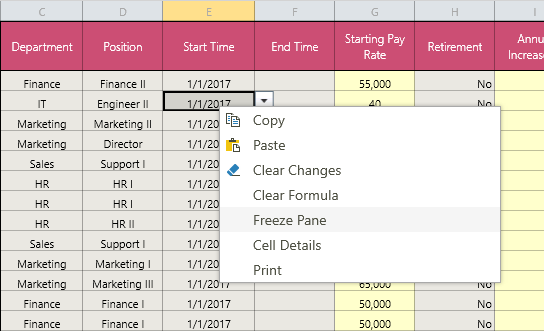Kepion Forms support Freeze Pane functionality. You can use this function to freeze any region of your Form, including the rows and columns. This function proves particularly useful when you want to scroll across a large Form without losing sight of a specific row or column.
To freeze a pane:
1. Right-click the data grid.
2. Select Freeze Pane.