Introduction
In this short guide, we'll show you how you can change a Dimension's size after it has been created.
Tip: Remember to always back up your database before making any changes.
Example
1. In the Modeler, go to the All Dimensions node.
2. Under Size, select the text corresponding to your target Dimension.
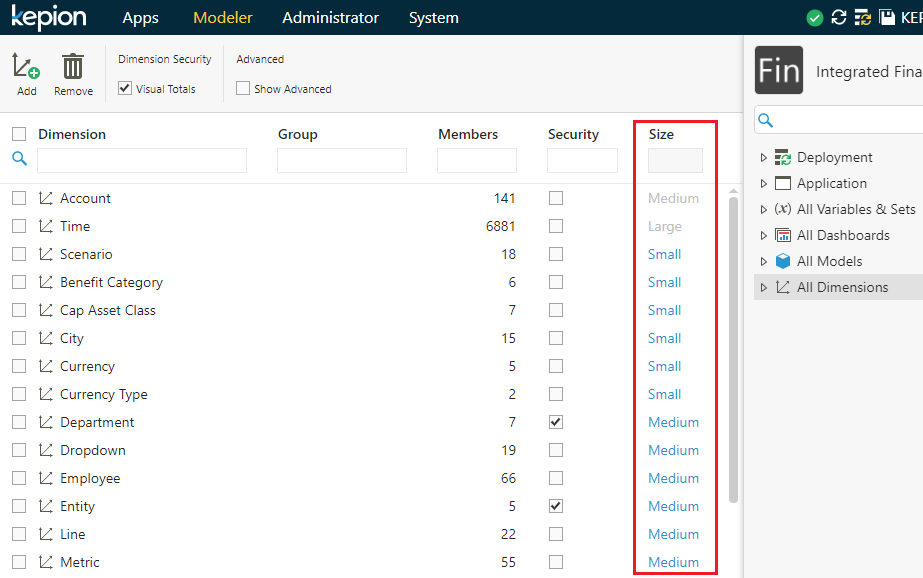
3. Select a Dimension Size from the drop-down menu.
4. Click Save and your settings will be applied to the Application.
