Introduction
Forms can be configured with links and hover-over text by leveraging attributes from a Dimension. Below you can see the Form's rows have hover over and links configured. We created a Country Dimension with Currency and Website Attributes. The currency will display when you hover over the country name; the Wikipedia page will open when you click the country name.
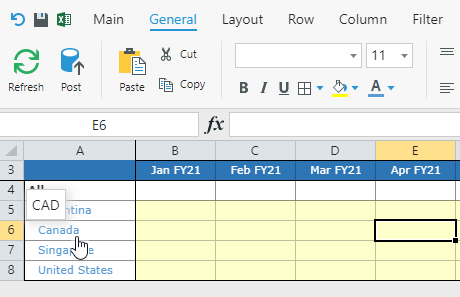
Note: Before you start, make sure you have your target Dimension set up with your desired Attributes.
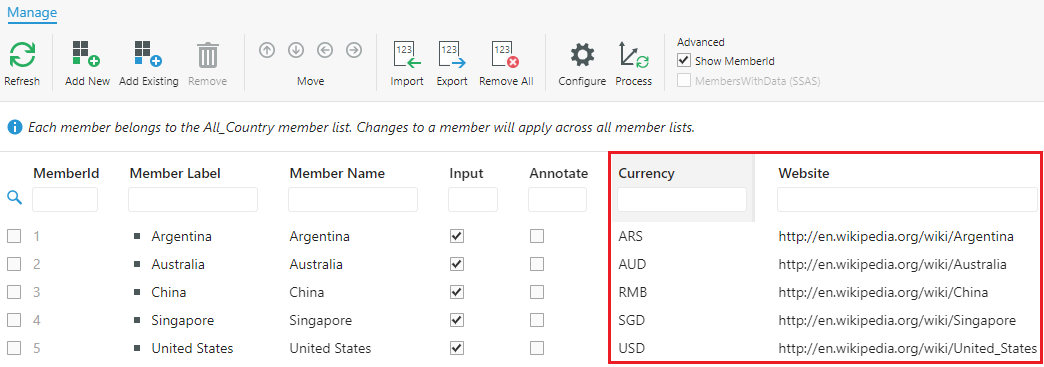
Example
1. Create a new Form or go to an existing Form. Set it up as desired.
For our example, we placed Country on the rows and Fiscal Year on the columns.
Tip: If you need help configuring a Form, refer to this article.
2. Go to Properties and select the target tab (Row, Column, or Filter).
3. Select Add.
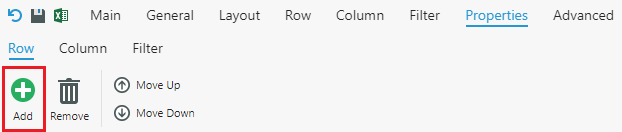
4. Select the target Property and click Add.
We want the hover over and link on the country name, so we will select (Name).
5. Select the target attributes from the Attribute for Link and Attribute for Hover drop-downs.
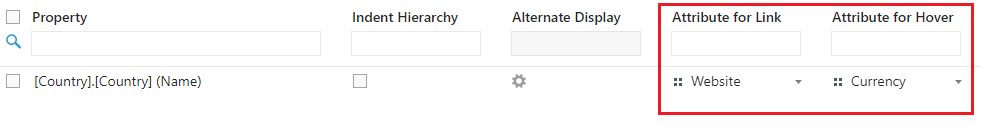
You can see the end result by going to General. Hover over the countries in the row header and it will display that country’s currency:
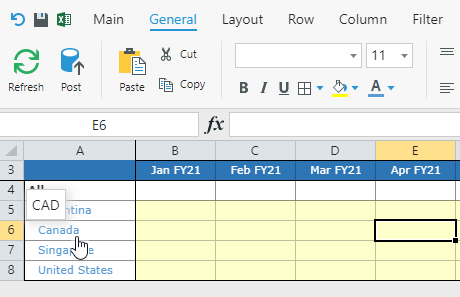
In addition, if you click on the country name, it will open the relevant web page:

